こんにちは
I have updated Backgammon Studio with version 2.6 which has some cool new stuff!
Backgammon Studio 2.6
Improvements since 2.5:
- A couple of new training tracks:
- High five! Make the 5p or not? Seemingly very simple but sometimes a surprise is lurking!
- Great escape 2! Escape a prime or hang back and wait for a better opportunity? Time is ticking!
- Tablet love!
- A fancy new home screen where you can swish and swosh between 4 main sections.
- Some combinations might not work well but dialog menu/fancy home/quick menu is good for tablet.
- Tablet swipe to navigate up/down on matches list. Swipe left/down to go to start/end.
- You can drag dialogs on tablets too.
- You can use the fancy home screen on desktop if you want too. Arrow keys to switch beteen sections.
- Other home screen options include a compact home screen and the classic home screen.
- Small redesign of home screen to have a permanent header bar (except when viewing board) with help button.
- Help everywhere! A lot of help buttons have been added around in the UI for direct access to some useful help information.
- Settings has help for each entry you can change (some are fairly obscure!).
- A faster way to locate players in player statistics and match list. Open a find dialog and start typing the name you are looking for.
- Desktop love!
- ctrl-f to open find players in player statistics or match list section. ctrl-r to reset. ctrl-e to edit.
- arrow key navigation to go up/down start/end of match list.
- Phone love!
- The dropdown to switch between info sections was awkward and has been replaced with icons.
- Some new buttons in list matches was too much for a phone display to handle and has been moved to menu instead.
- Average PR section now has separate sections for online and live PR.
- Match info dialog now has some more info with buttons to player statistics.
- Match video transcription request section to synchronize transcription work.
- +Many bugfixes.
Some images
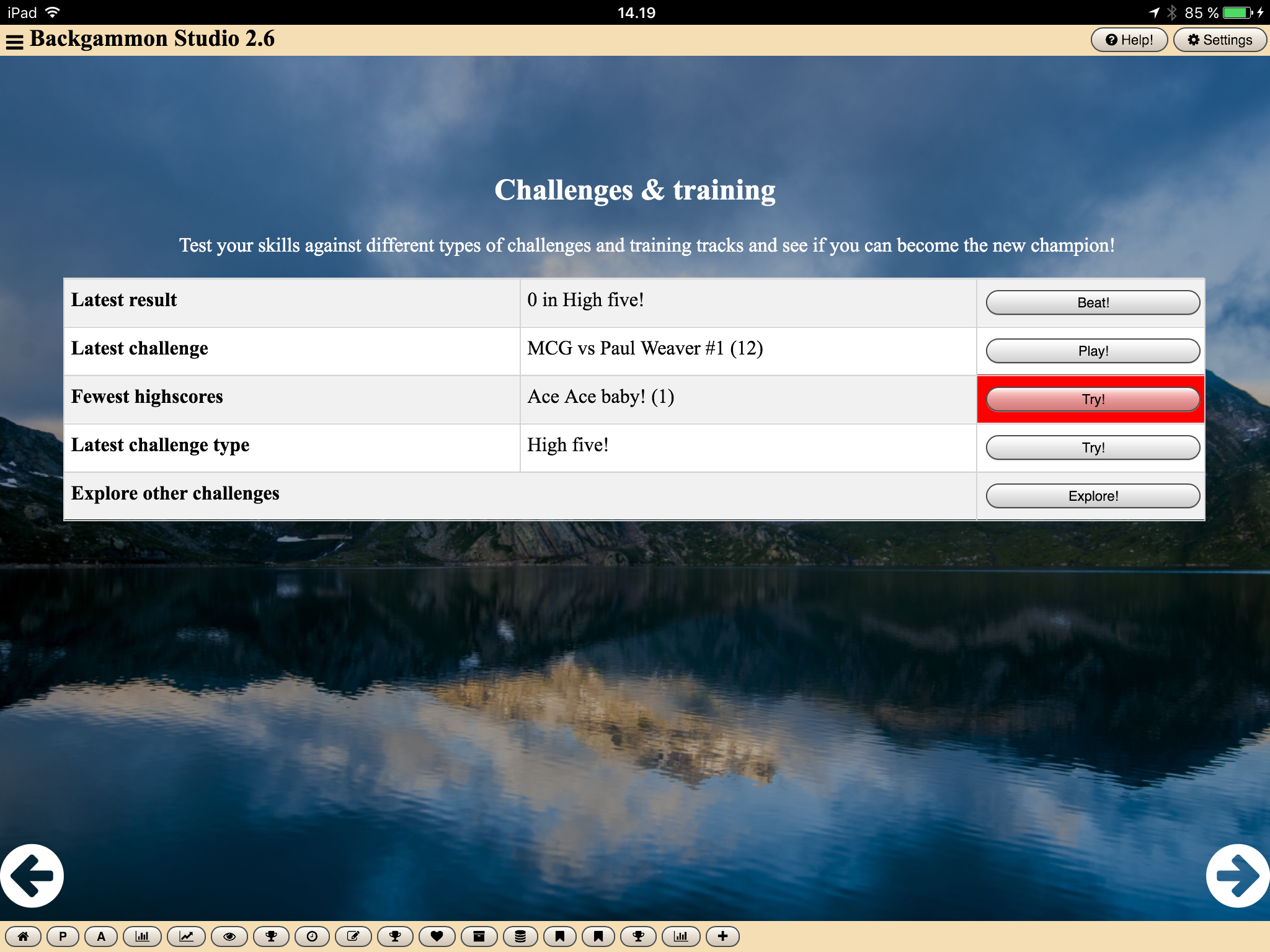
Fancy new home screen where you can swipe left/right to move between sections.
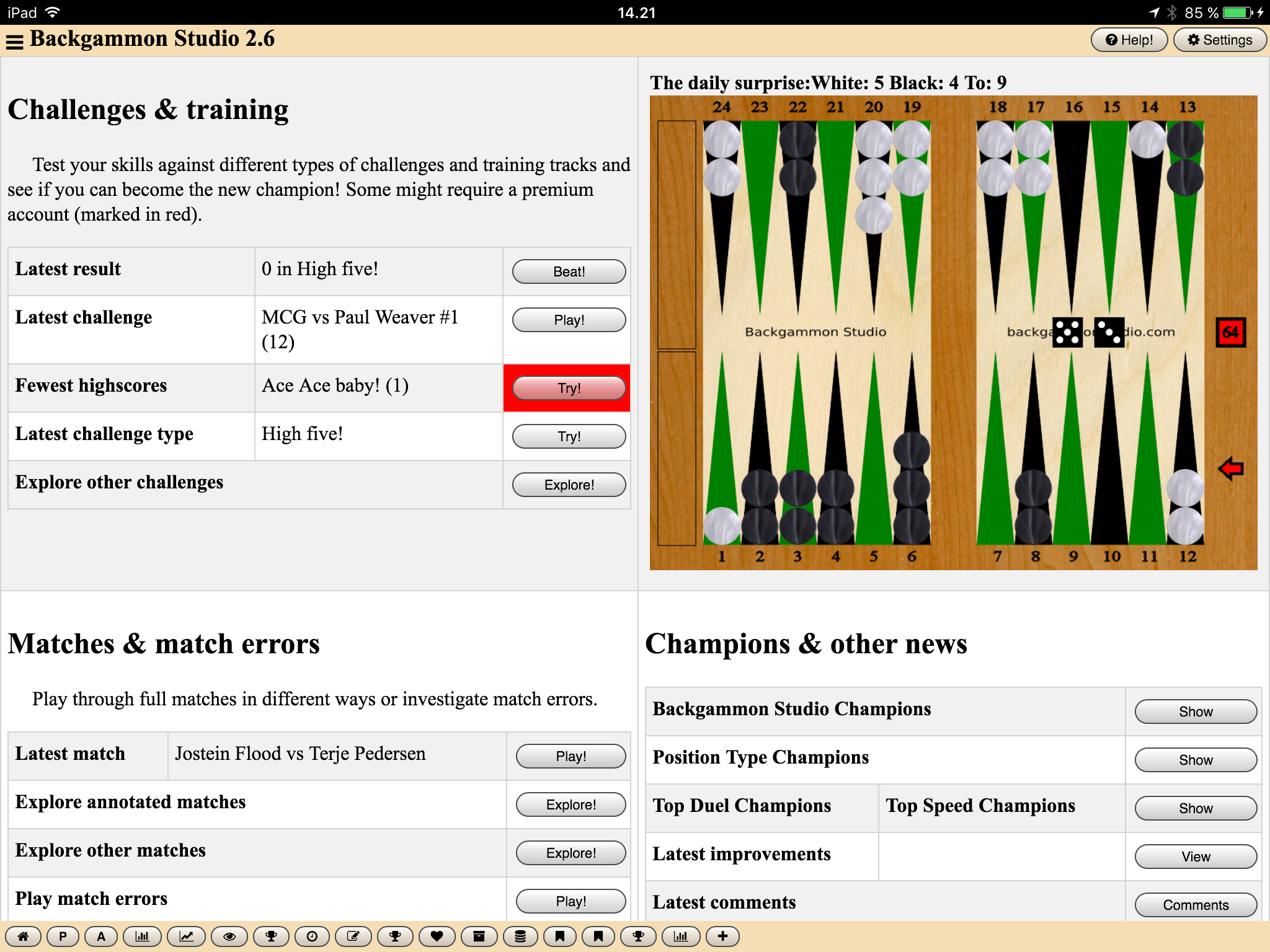
A compact home screen option is also available (along with the old classic home screen).

Help everywhere! (unless I missed some obscure section...)
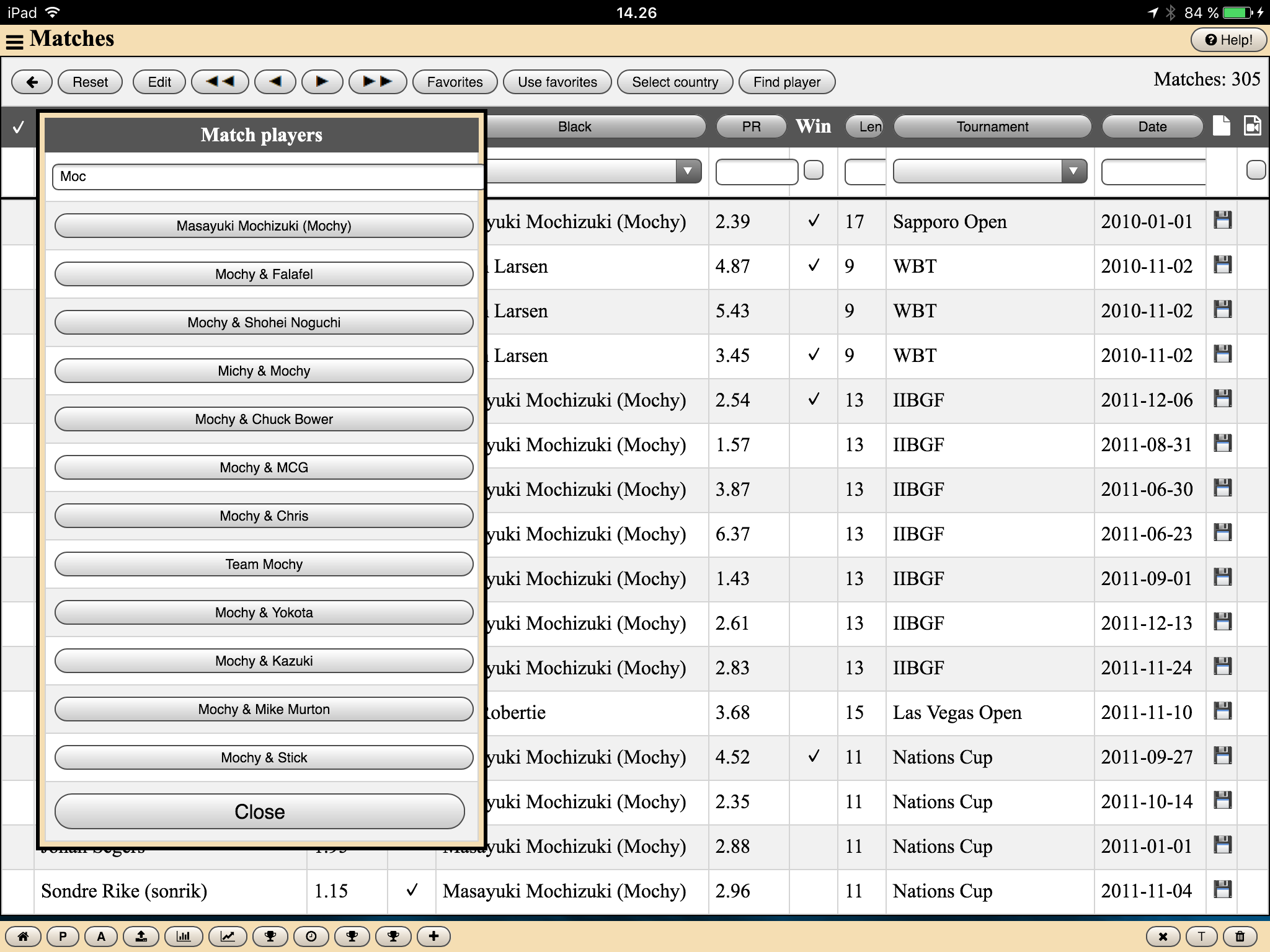
Start typing and after 3 letters the server will provide some suggestions. This also shows that you can move dialogs around (dialog should be centered by default).
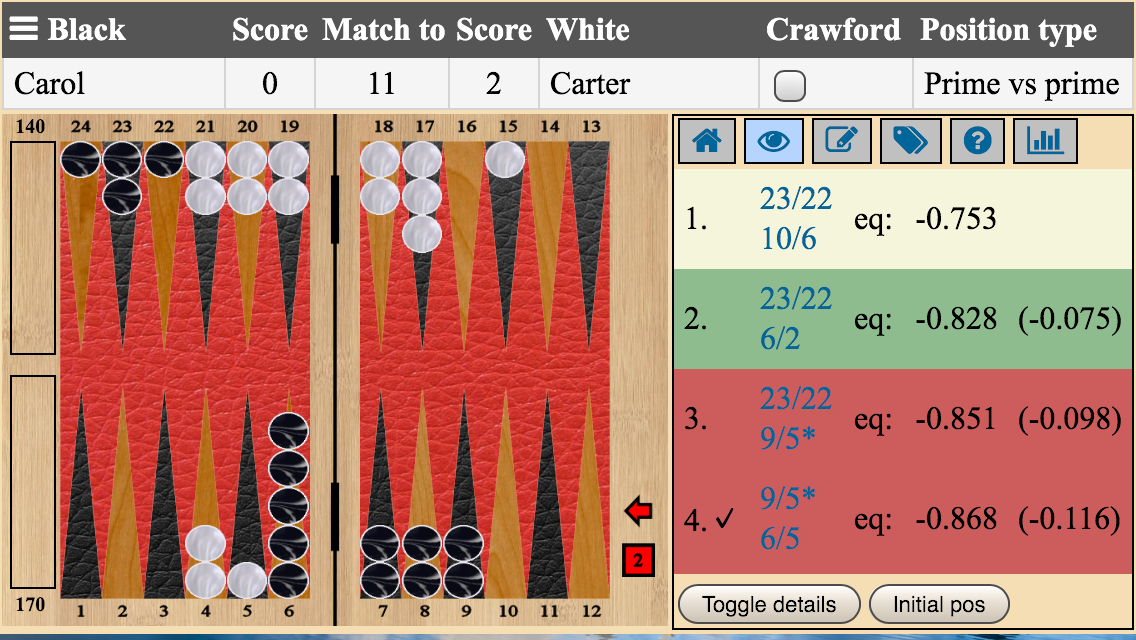
The dropdown to switch between tab sections was rather awkward on phones. Click on the icons to directly access the different sections.
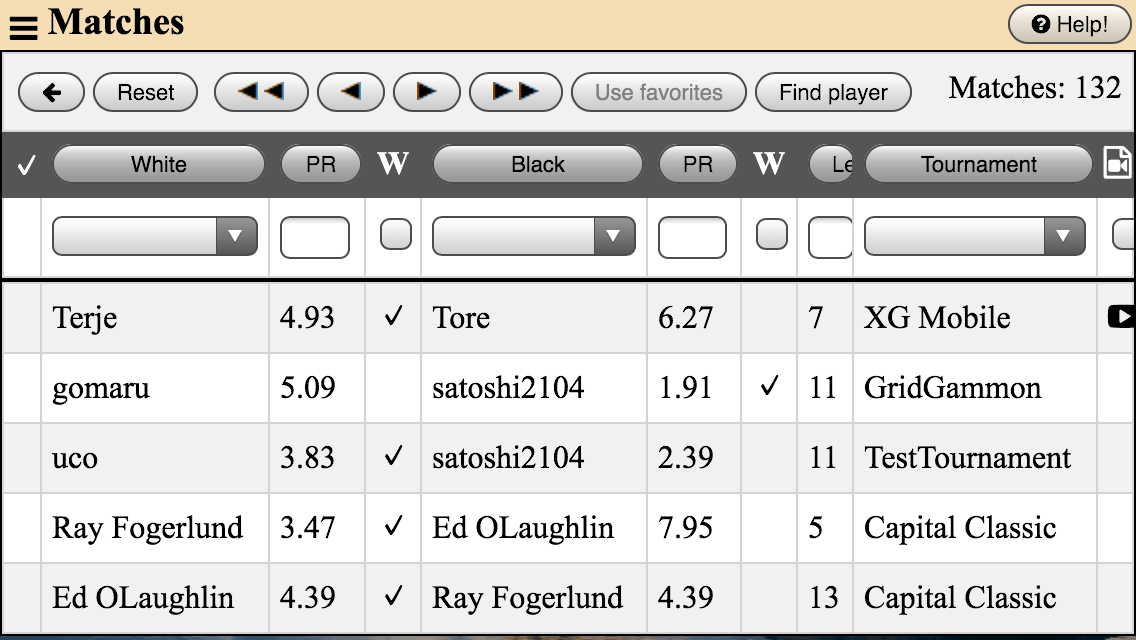
Too many buttons on the matches list to fit well on a phone so some actions are now found in the menu instead.
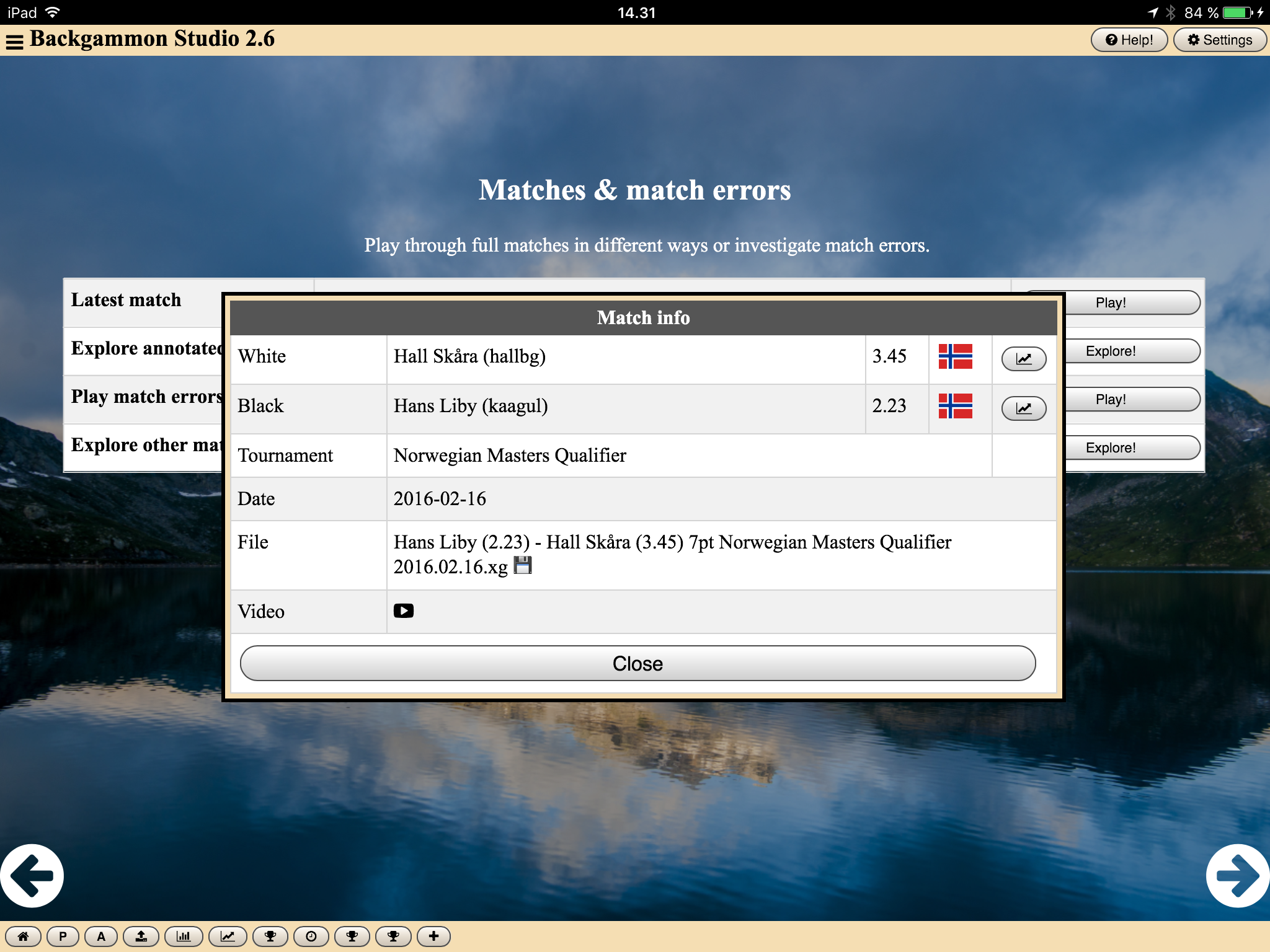
Match info dialog has some new info displayed. PR, country and link to statistics. There should be a wifi icon displayed if the tournament is online.
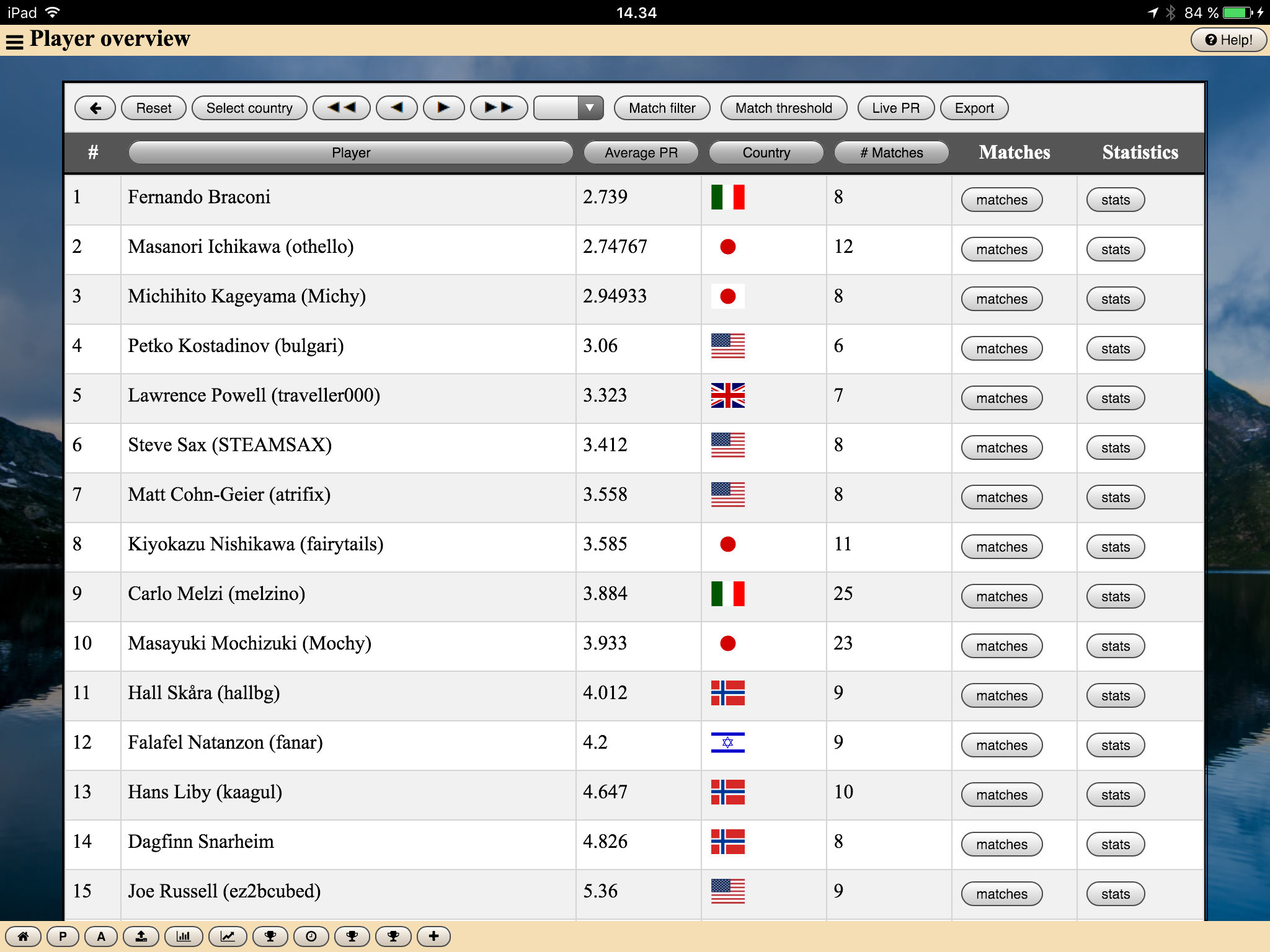
A button to switch between online and live PR in the average PR section.
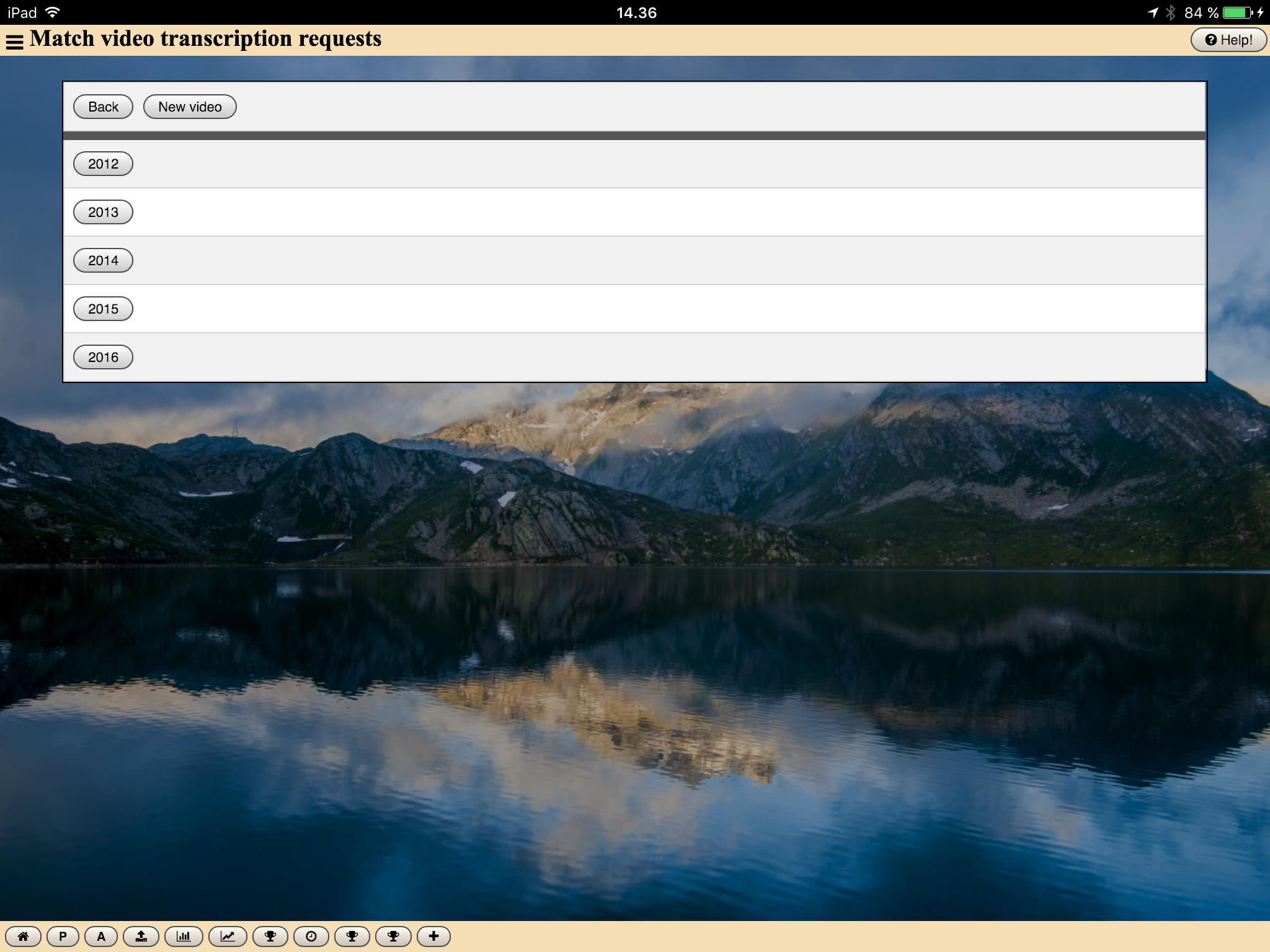
A video transcription request section that can be used to synchronize video transcription. Then again that will soon be a thing of the past once Phils XG Transcriber shows up! Can't wait!

This was a fairly big update so I might have introduced some new and interesting bugs but currently I'm not aware of many. I think I noticed that the hidden menu animation no longer was fluid but it wasn't important enough to stop the release. I am tempted to retire the horizontal and hidden menu option but they survived to this release.
All pictures were from my iPad/iPhone. If it doesn't look like this on your device you should use the system browser on the device and use the 'Add to home screen' menu option to turn the site into an app.
What else? Um.. Give it a try!
 http://www.backgammonstudio.com
http://www.backgammonstudio.com
Best regards,
TP
PS. I see the images got a bit bigger this time than intended. ごめんなさい..