こんにちは
Another batch of sweet improvements to Backgammon Studio!
 Backgammon Studio 2.5
Backgammon Studio 2.5
Improvements since 2.4:
- Several new training tracks:
- Ace ace baby! Hitting on the ace is often easy to overlook as it usually isn't the point you want to make but perhaps you should?
- Graveyard! Burying a checker is a painful move to make but perhaps you have to?
- Candlesticks! Play safe and create some ugly looking candlesticks or are there better options?
- Home improvement! Improve your home board or not?
- Backend bombshell! Clear from the back or not?
- Breakup 2! Breaking up is hard to do! Break up your prime or not? Time is ticking!
- Two new action tags:
- Candlesticks or not
- Clear from the back or not
- Score throws now contain second roll rollouts.
- Quick action menu: Jump directly to different sections of the database by clicking on icons at the bottom.
- Customize quick action menu by adding the sections that you find most interesting.
- Bookmark import facelift. Better looking and showing which bookmark folder the bookmarks (positions) will be imported into.
- Also an option to specify a new folder that bookmarks will be imported into.
- Internet Explorer got a bit of love and dragging dialogs should now work fine there.
- New menu selection will pop up if you have never selected any. The default option might not be the best choice for all types of displays.
- Blast from the past! All matches that were found for 2003 has been added to the database. The first World Champion from Norway: Jon Kristian Røyset won this year!
- Import matches facelift. Now you can also specify an override year in case matches have been analyzed at later date than when they were played.
- Position forum no longer contains match comments as they were drowning out user comments.
- You can now select all matches where one of the players is from a specified country.
- Friends! You can now get some friends in Backgammon Studio too! This is really just a way to enable chatting with other players and sending messages.
- +a couple bugfixes. Can't remember any interesting ones though...
Some images
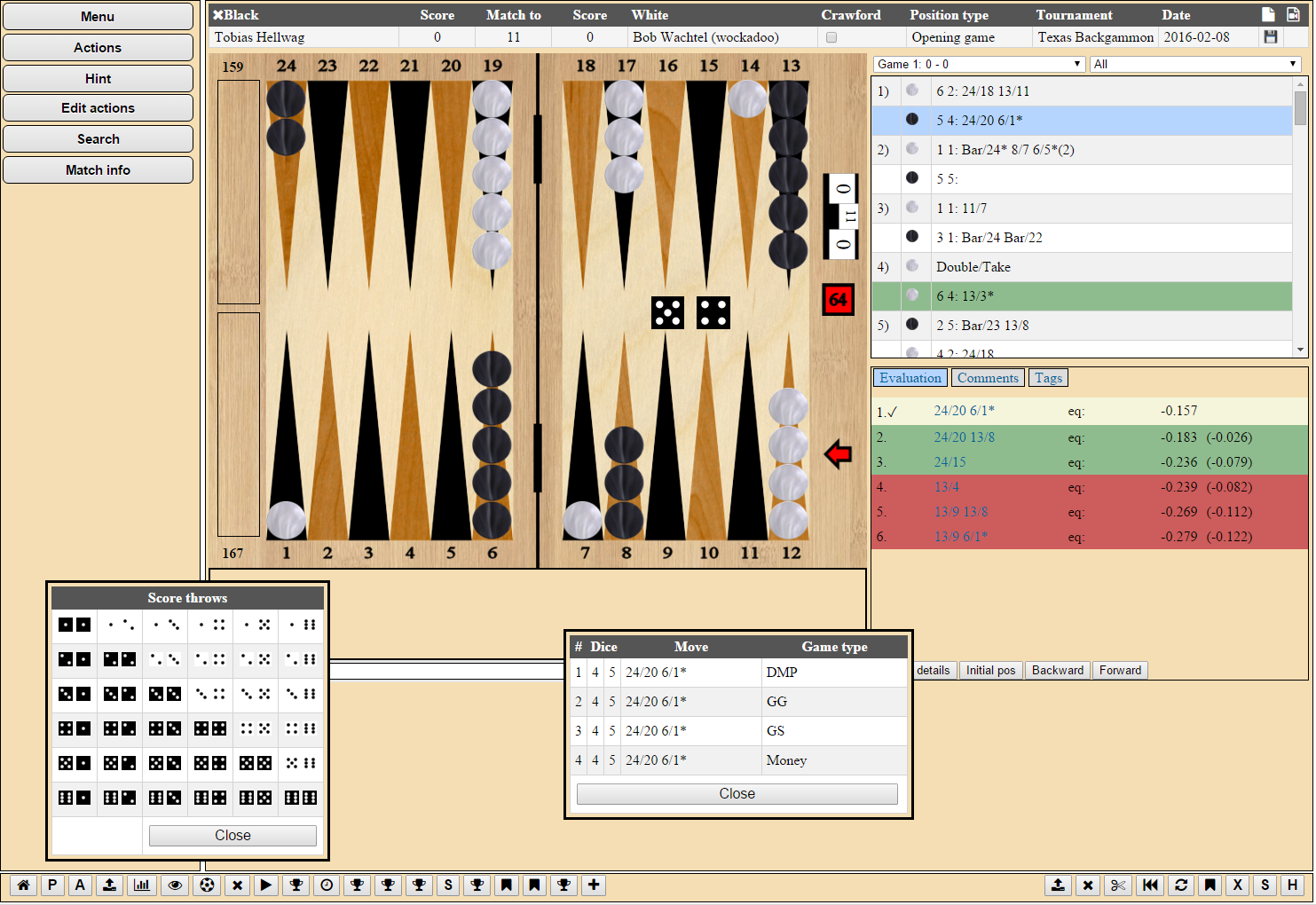
With the addition of second throw rollouts you can now click on second roll positions and open the score throw dialog (Hm.. awkward name? Perhaps it will be called 'Checker plays' soon..) and get information on the different possibilities. Clicking on one of the dice combinations will will open the rollout data. This is now displayed in a separate dialog instead of overwriting the match data. Clicking on one of these results will update the evaluation window as expected.
A big thanks to David Rockwell for provding the data! Since the data was provided for free (and doesn't tax the server much) it is available for everyone to use.
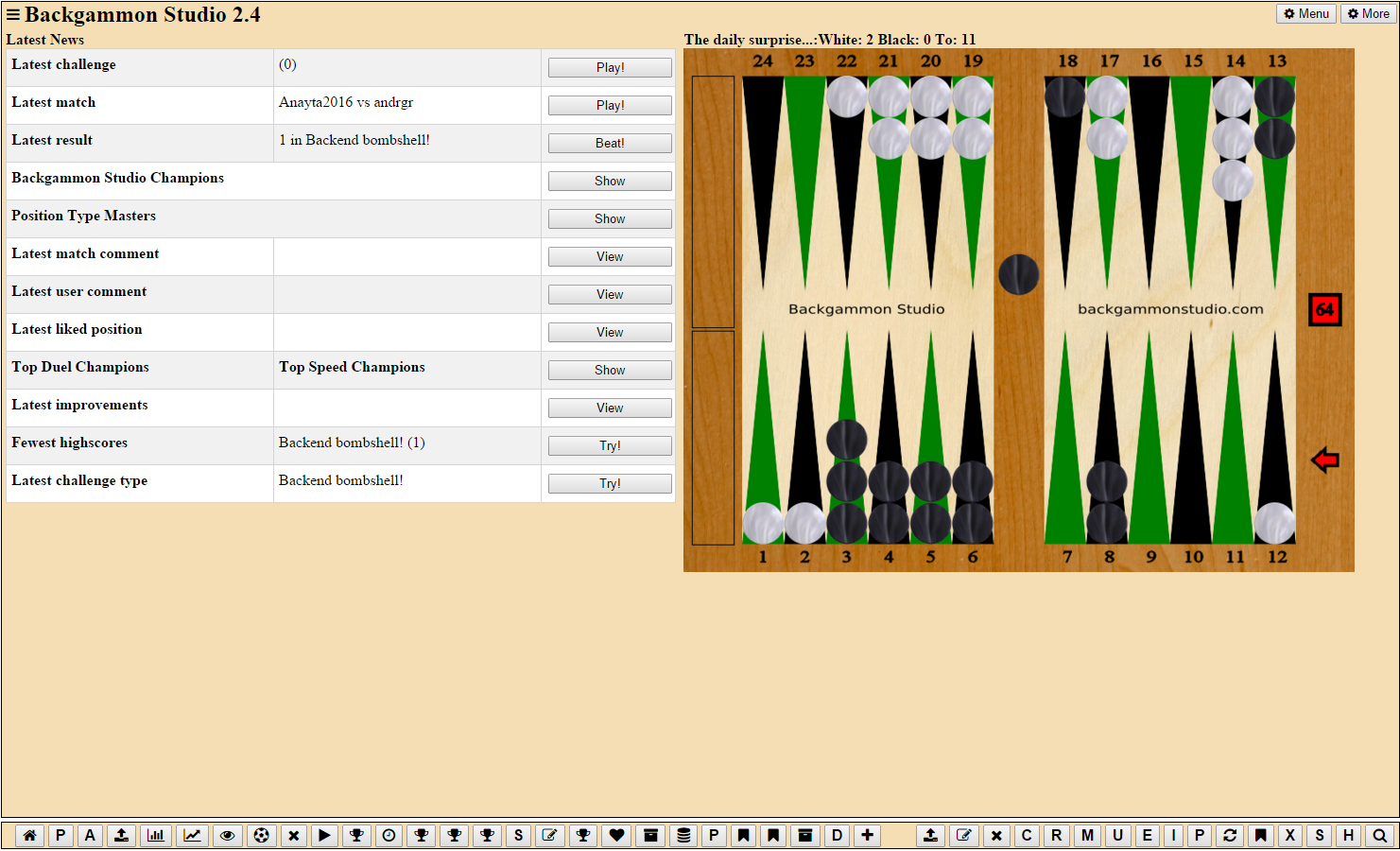
With an endless amount of features in Backgammon Studio going through the menu system many levels until you find what you want can be tedious. There is now an option to set up a quick action menu with the most interesting sections/actions on the the server. I went a bit overboard and added most of the options that are available but a more sane aproach is to just add a few of the more interesting ones. Click on the + button to start adding your favourite sections/actions.
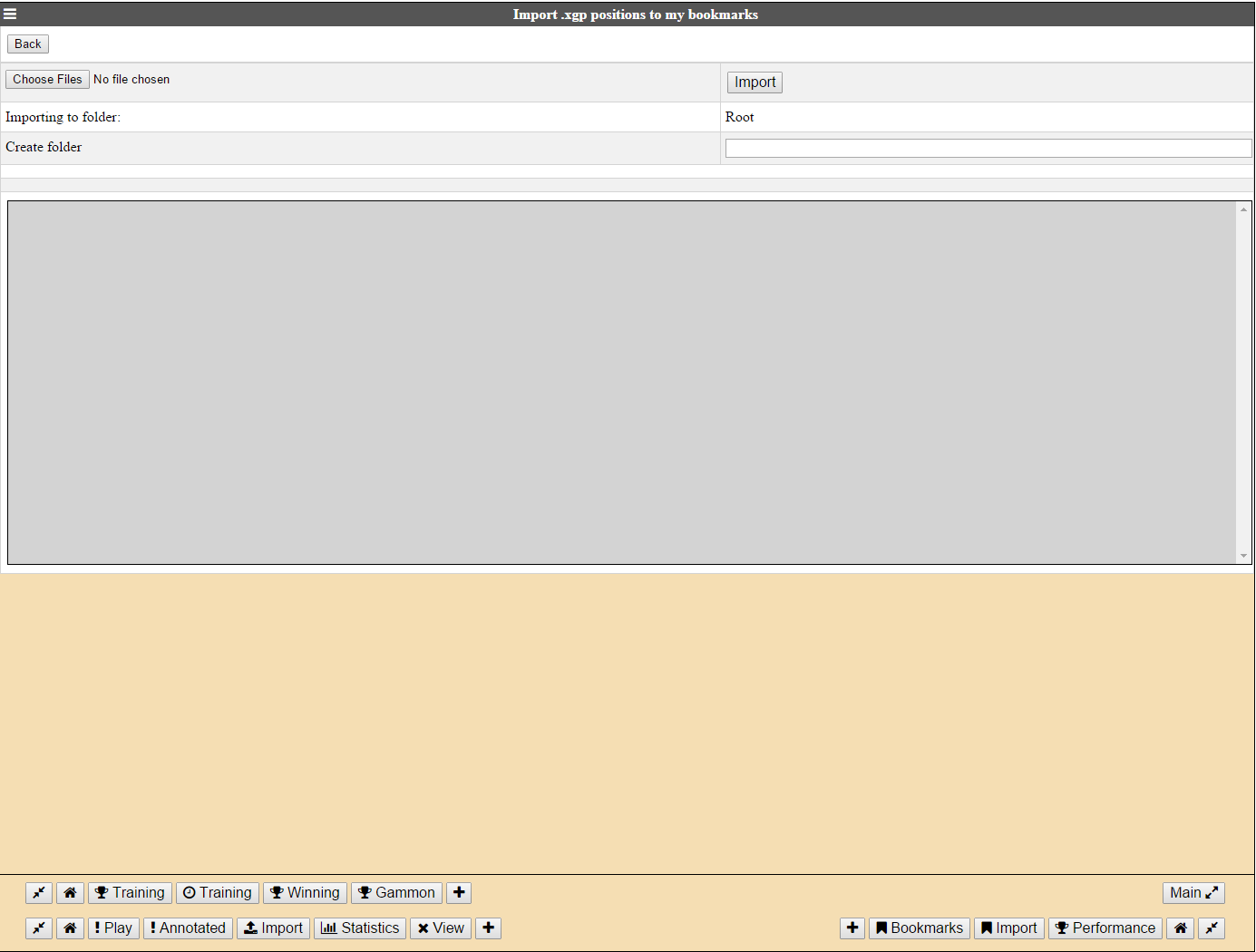
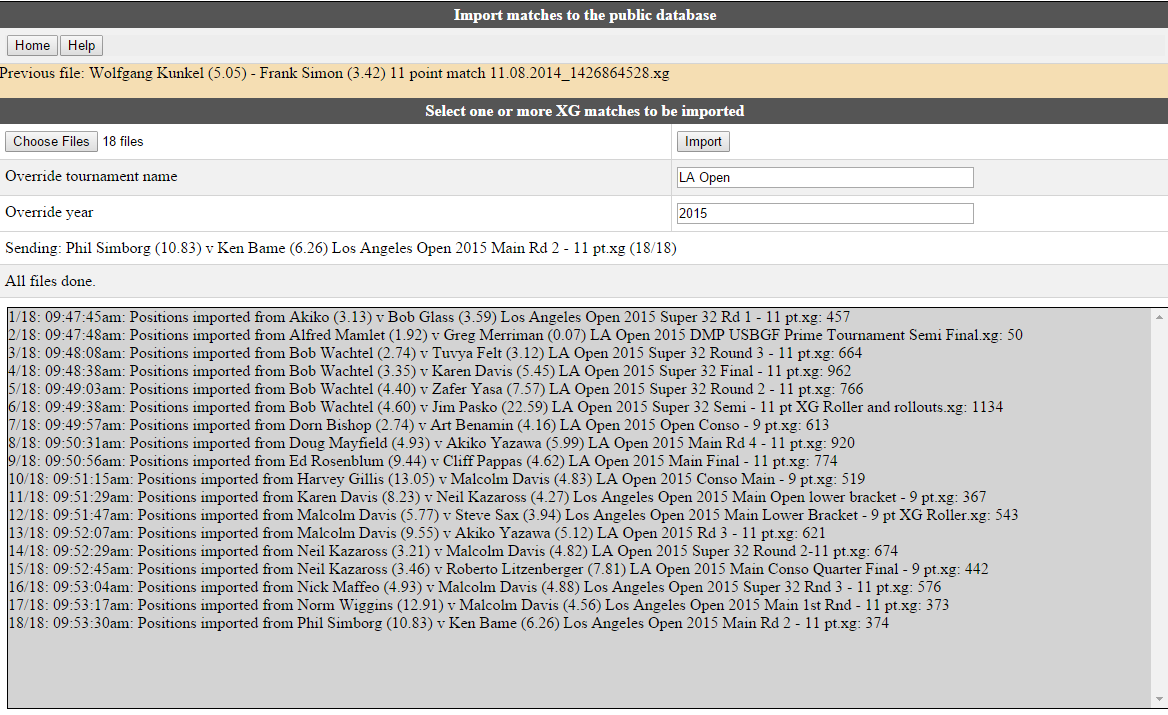
Position import and match import got a facelift and some added functionality.
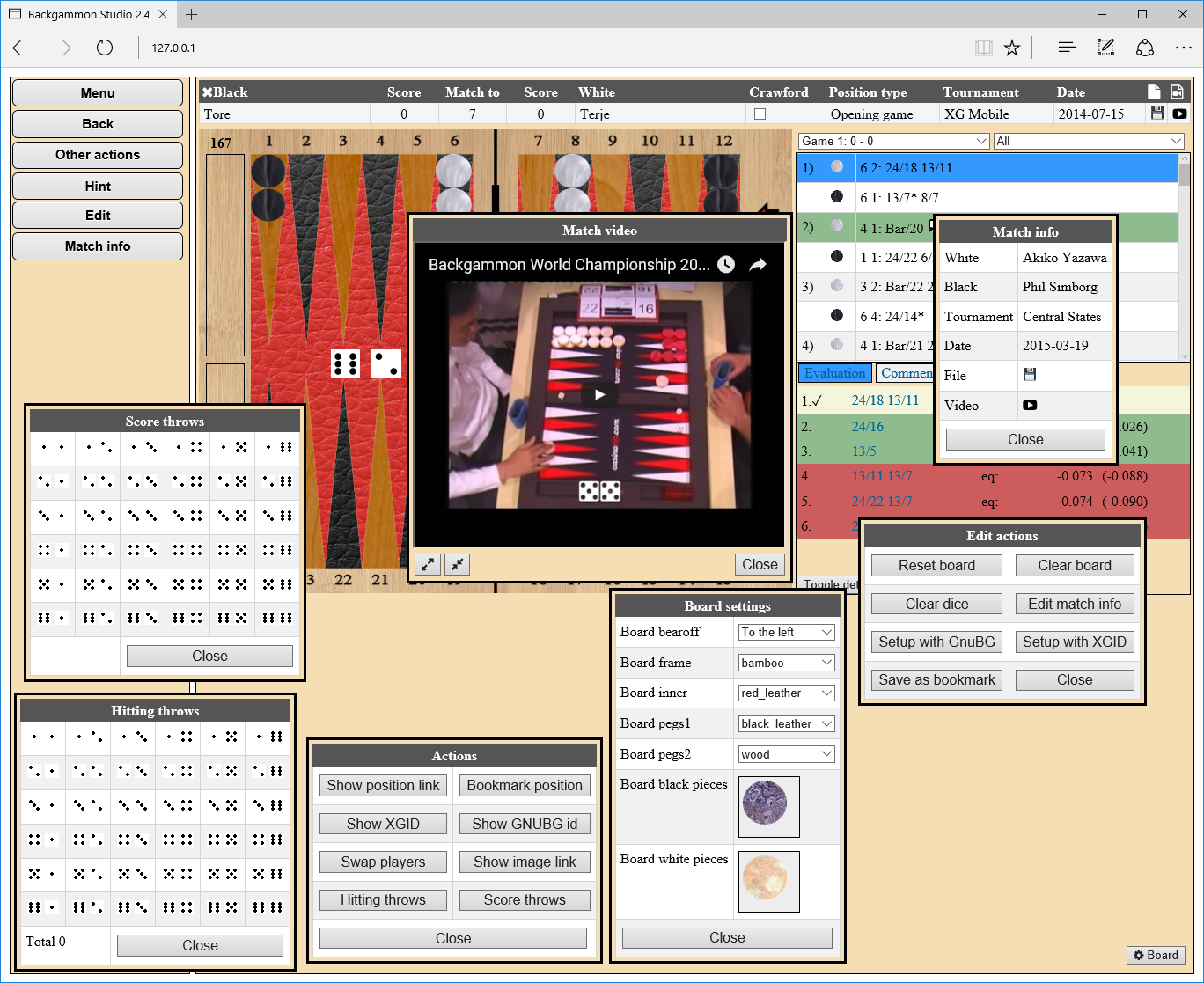
Drag and drop of dialogs didn't work very well in Internet Explorer/Microsoft Edge. Now it should work fine. Until I accidentally break it again! Use it while it works!

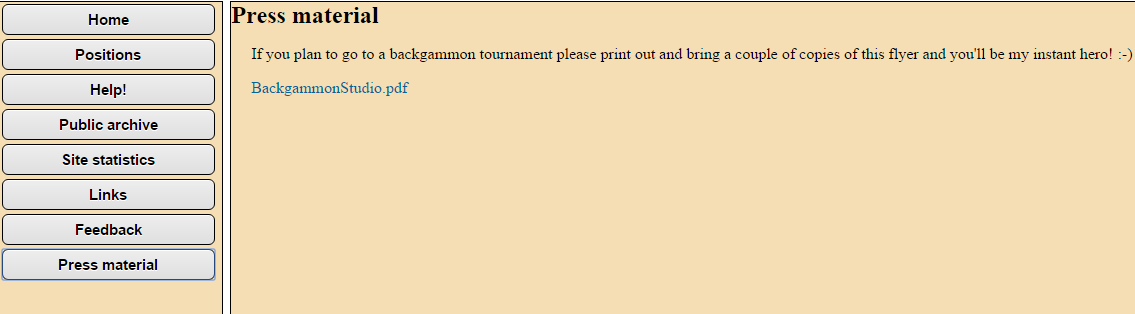
Press material section! Just contains a flyer for Backgammon Studio. Love the product and spread the word!

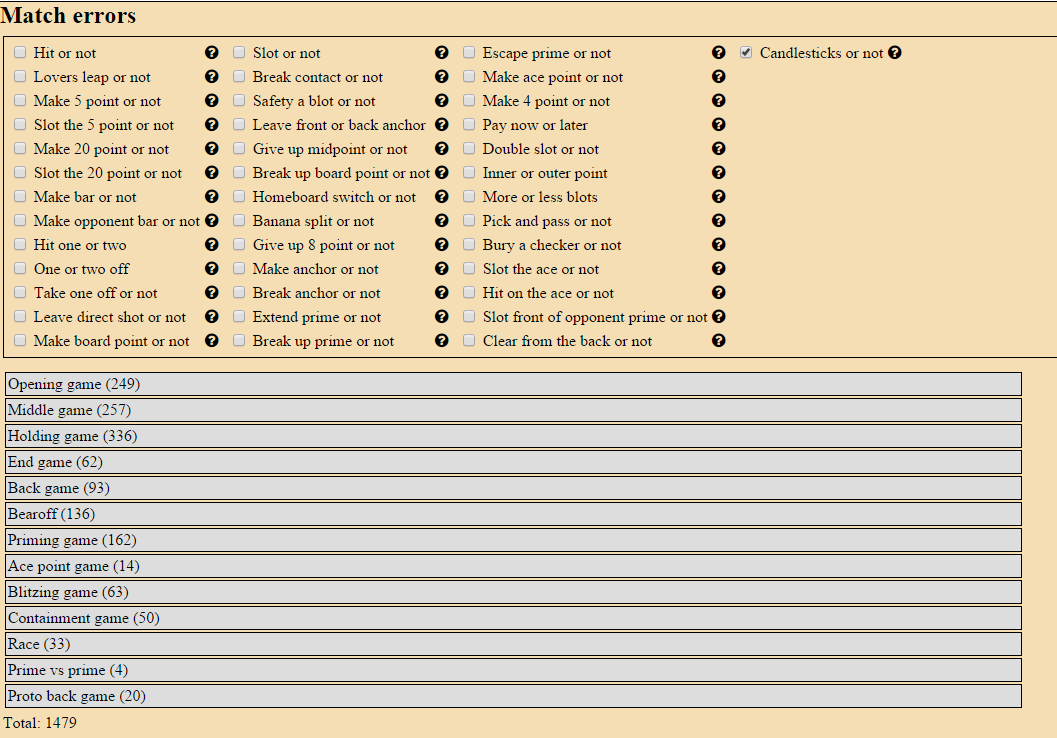
Two new action tags.
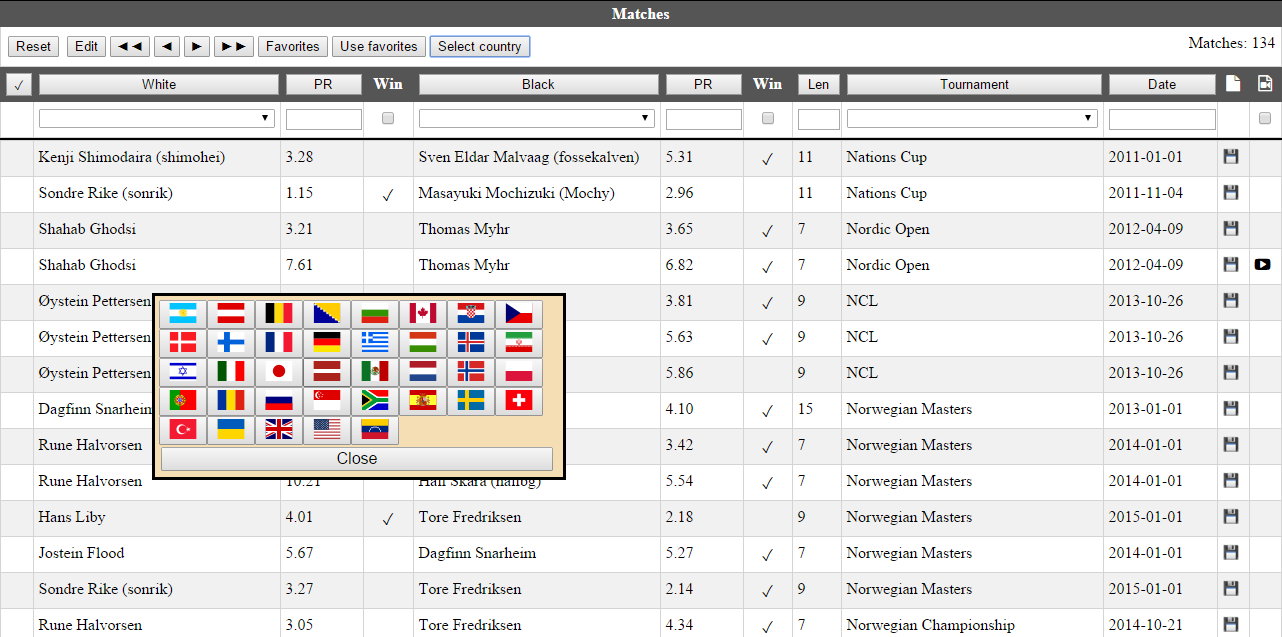
Click on a flag and all matches where one player is from this country is displayed. There are a few players I don't know the nationality of but that crowd is rapidly shrinking.
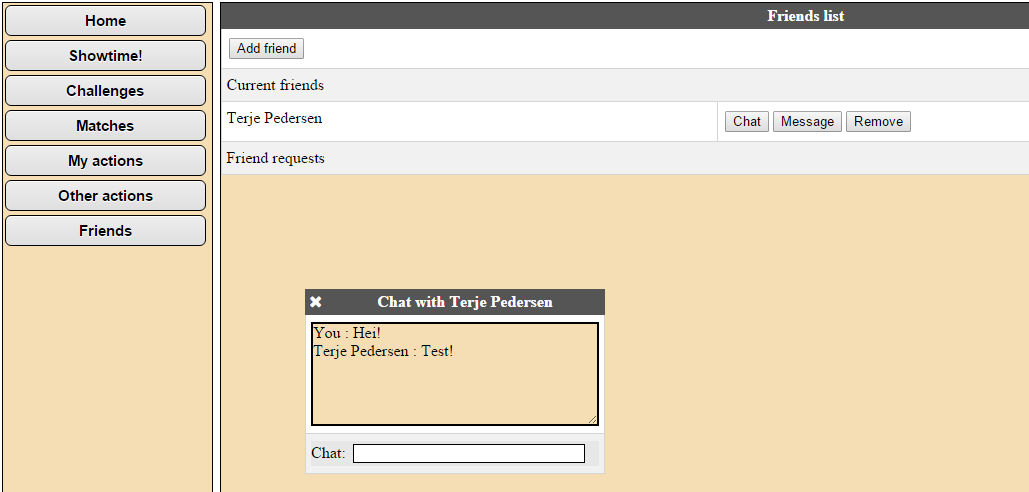
Friends! Open up a chat with a player on your friends list and chat away! It should also persist even if you move around other sections of the server.
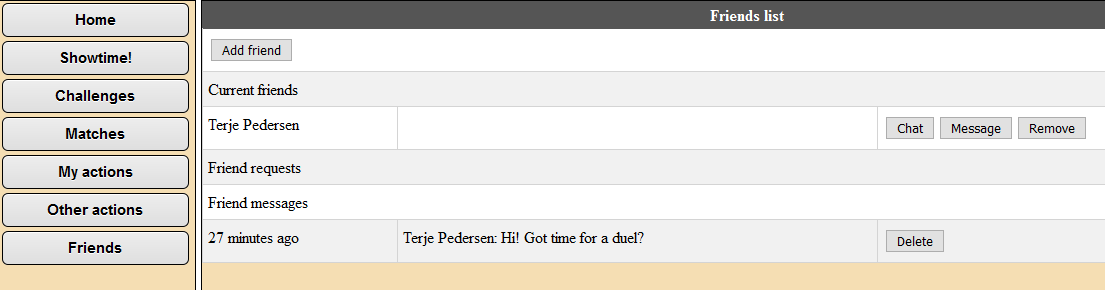
When sending a message your friend will get a notification which is easier to spot as it shows up outside the browser. If your friend happens to be offline the message is stored and viewable in the friends section. I have to add a "You have x messages." type of message when you log in to make the user aware of new messages.
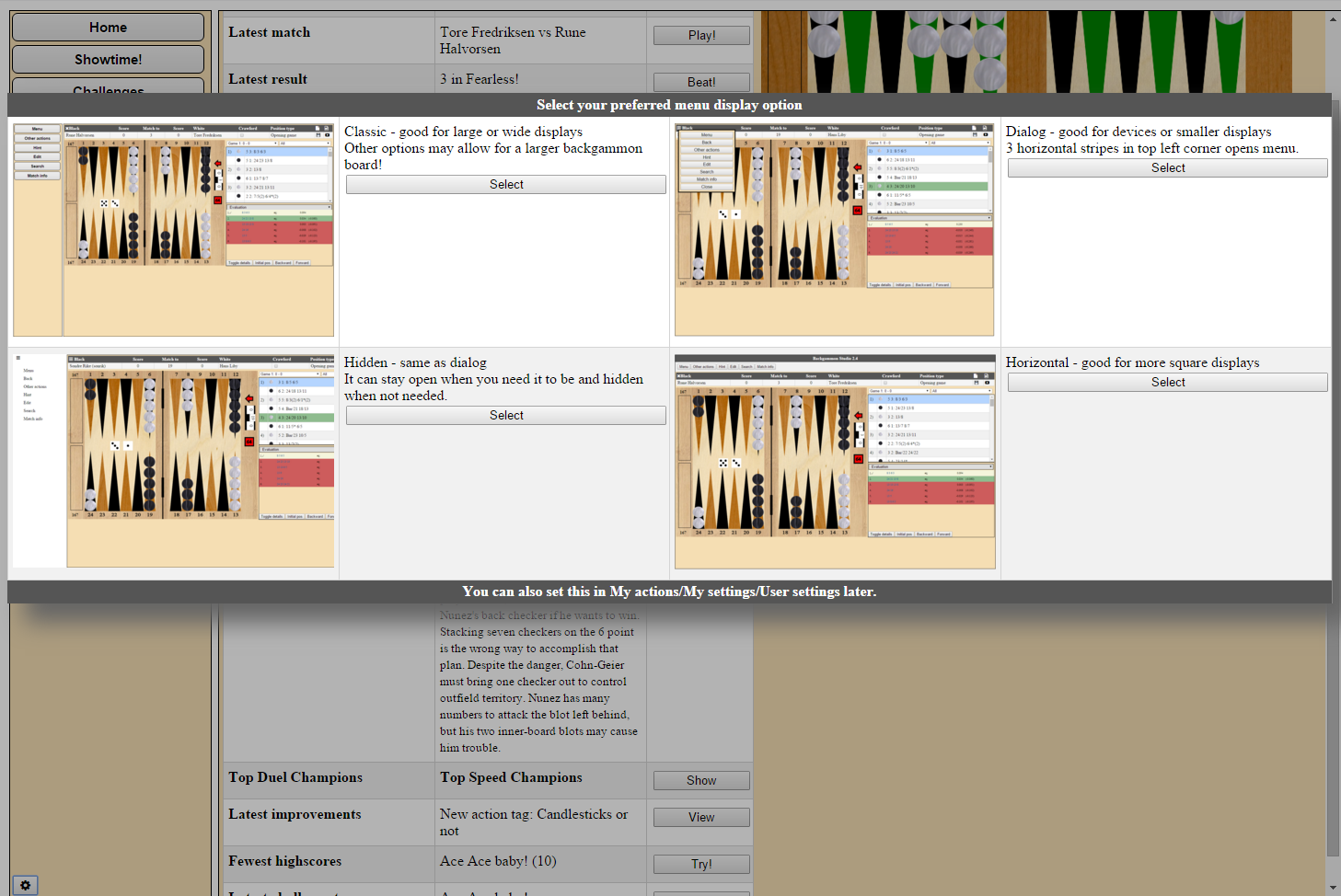
Fancy menu select dialog with some useful tips as to which alternative to go for.
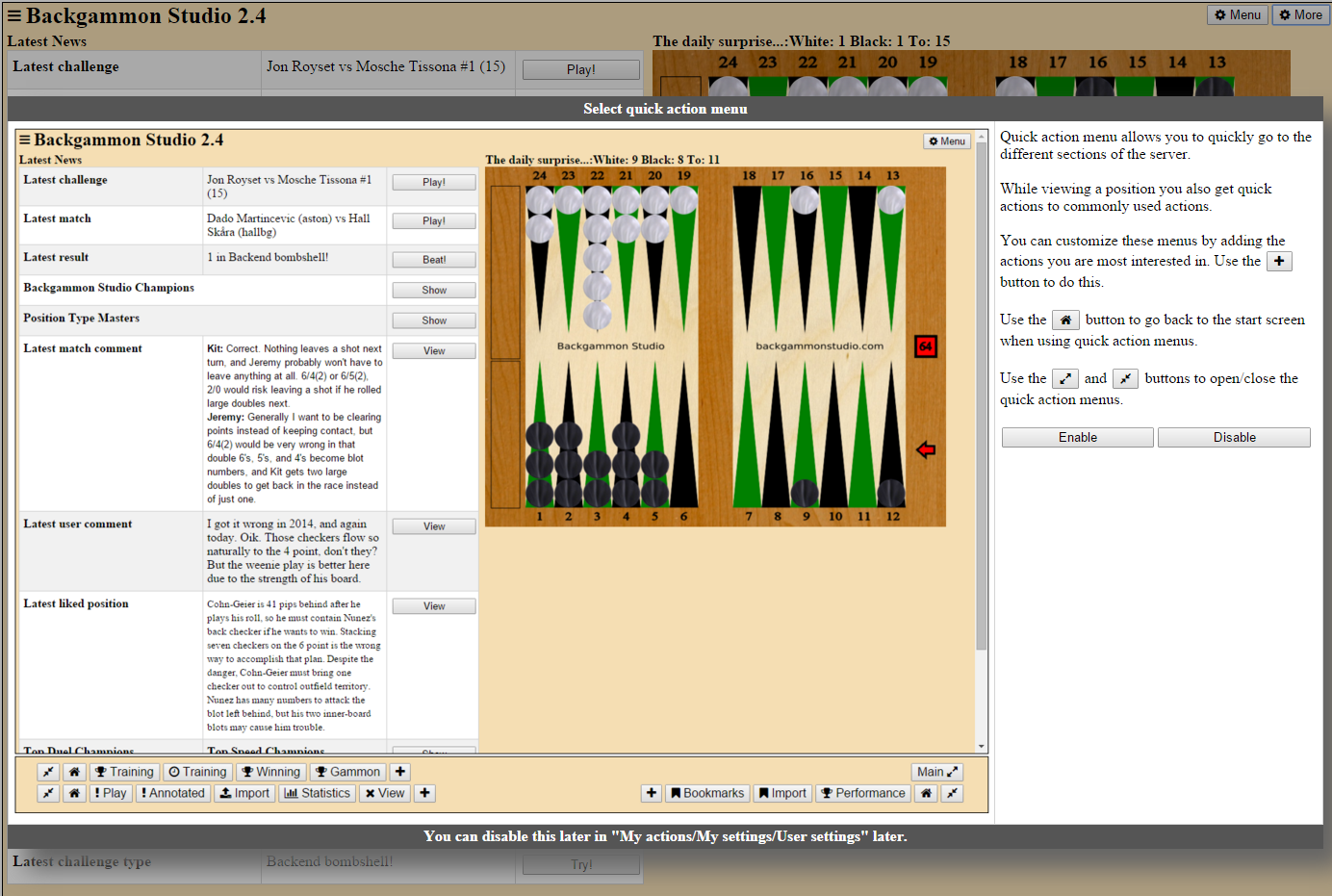
A similar one for quick action menu select. This one is actually already outdated as this one used up too much screen space which is only ok for big displays.
Feedback is more than welcome! Likes, dislikes, suggestions, whatever!

Worth a try!
http://www.backgammonstudio.com
Best regards,
TP